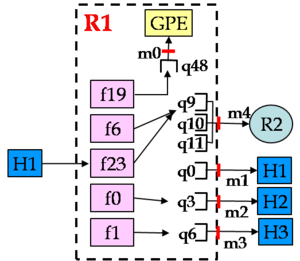Difference between revisions of "Using the IPv4 Code Option"
| Line 140: | Line 140: | ||
XXXXX | XXXXX | ||
| + | |||
| + | |||
| + | Setting up the SPP to use the fastpath resembles the procedure used to setup the slowpath in [[The Hello GPE World Tutorial]] but with several additional steps: | ||
| + | |||
| + | * Run the ''mkResFile4IPex.sh'' script to create a resource reservation file. | ||
| + | * Run the ''setupIPex.sh'' script to configure the SPP which includes: | ||
| + | ** Submit the resource reservation. | ||
| + | ** Claim the resources described by the reservation file. | ||
| + | ** Setup a slowpath endpoint for monitoring traffic | ||
| + | ** Start the ''ip_fpd'' fastpath daemon | ||
| + | ** Create all of the fastpath queues and set their drop and scheduling parameters. | ||
| + | ** Create all of the filters for packet forwarding. | ||
| + | |||
| + | In the six steps listed above in the setup script, only the last three are completely specific to the fastpath. | ||
| + | Although the details of the first three differ from the slowpath setup, the basic idea is the same. | ||
| + | |||
| + | === Create a Resource Reservation File === | ||
| + | |||
| + | As in [[The Hello GPE World Tutorial]], you can hand edit a ''res.xml'' file or run a script to generate a reservation file for this example. | ||
| + | See the reservation file ''~/ipv4-fp/res.xml'' and the script ''~/ipv4-fp/mkResFile4IPex.sh''. | ||
| + | The ''res.xml'' file for the Salt Lake City SPP looks like this: | ||
| + | |||
| + | <pre> | ||
| + | <?xml version="1.0" encoding="utf-8" standalone="yes"?> | ||
| + | <spp> | ||
| + | <rsvRecord> | ||
| + | <!-- Date Format: YYYYMMDDHHmmss --> | ||
| + | <!-- That's year, month, day, hour, minutes, seconds --> | ||
| + | <rDate start="20100310150100" end="20100410150100" /> | ||
| + | |||
| + | <!-- fastpath --> | ||
| + | <fpRSpec name="fp9"> | ||
| + | <fpParams> | ||
| + | <copt>1</copt> | ||
| + | <bwspec firm="100000" soft="0" /> | ||
| + | <rcnts fltrs="10" queues="10" buffs="1000" stats="10" /> | ||
| + | <mem sram="4096" dram="0" /> | ||
| + | </fpParams> | ||
| + | <ifParams> | ||
| + | <ifRec bw="20000" ip="64.57.23.210" /> | ||
| + | <ifRec bw="20000" ip="64.57.23.214" /> | ||
| + | <ifRec bw="20000" ip="64.57.23.218" /> | ||
| + | </ifParams> | ||
| + | </fpRSpec> | ||
| + | |||
| + | <!-- slowpath --> | ||
| + | <plRSpec> | ||
| + | <ifParams> | ||
| + | <!-- reserve 5 Mb/s on one interface --> | ||
| + | <ifRec bw="5000" ip="64.57.23.210" /> | ||
| + | </ifParams> | ||
| + | </plRSpec> | ||
| + | </rsvRecord> | ||
| + | </spp> | ||
| + | </pre> | ||
| + | |||
=== Setup the SPP === | === Setup the SPP === | ||
| − | The setupIPex.sh script is used to configure the SPP for this example. | + | The ''setupIPex.sh'' script is used to configure the SPP for this example. |
Below is a sketch of the script showing the utility/daemon used and the general form of the commands: | Below is a sketch of the script showing the utility/daemon used and the general form of the commands: | ||
| Line 154: | Line 210: | ||
scfg --cmd set_queue_params ... # Set queue params for LD&EX queues | scfg --cmd set_queue_params ... # Set queue params for LD&EX queues | ||
| − | + | ## REPEAT FOR ALL FP endpoints: | |
scfg --cmd setup_fp_tunnel ... # Setup MI, | scfg --cmd setup_fp_tunnel ... # Setup MI, | ||
scfg --cmd bind_queue ... # Bind queue to MI, | scfg --cmd bind_queue ... # Bind queue to MI, | ||
scfg --cmd set_queue_params ... # Set queue params | scfg --cmd set_queue_params ... # Set queue params | ||
| − | + | ## REPEAT FOR ALL filters: | |
ip_fpc --cmd write_fltr ... # Create filter | ip_fpc --cmd write_fltr ... # Create filter | ||
</pre> | </pre> | ||
Revision as of 03:10, 16 March 2010
Contents
Introduction
An SPP is a PlanetLab node that combines the high-performance and programmability of Network Processors (NPs) with the programmability of general-purpose processors (GPEs). The Hello GPE World Tutorial page described how to use a GPE. This page describes the SPP's fastpath (NP) features using the IPv4 code option as an example. Those features include:
- Bandwidth, queue, filter and memory resources
- Logical interfaces (meta-interfaces) within each physical interface
- Packet scheduling queues and their binding to meta-interfaces
- Filters for forwarding packets to queues
Like any PlanetLab node, the SPP runs a server on each GPE that allows a user to allocate a subset of a node's resources called a slice. Although an SPP user can prototype a new router by writing a socket program for the GPE, the SPP's high performance can only be tapped by using a SPP's NP. That is, use a fastpath-slowpath packet processing paradigm where the fastpath uses NPs to process data packets at high speed while the slowpath uses GPEs to handle control and exception packets. The SPP's IPv4 code option is an example of this fastpath-slowpath paradigm.
This page describes a simple IPv4 code option and in doing so, illustrates the fastpath-slowpath paradigm that would be in any high-speed implementation. Configuring the SPP so that it will process IPv4 packets using the IPv4 code option involves these steps:
- Allocate (and configure) a fastpath (FP)
- Create one or more meta-interfaces (MIs)
- Create and configure packet queues, and bind each queue to an MI
- Install filters to direct incoming packets to packet queues
A fastpath creation request specifies your desire for SPP resources such as interface bandwidths, queues, filters and memory. Once you are granted those resources, you define meta-interfaces within the fastpath and structure meta-interfaces and resources for packet forwarding.
The SPP Fastpath
A network of nodes containing SPPs is formed by connecting the nodes with UDP tunnels. This network forms a substrate which can carry packets from one or more user slices. The nodes can be SPPs, hosts (PlanetLab and non-PlanetLab), or any packet processors that support this paradigm. A UDP tunnel has two endpoints, each defined by an (IP address, UDP port) pair. Note that this address-port pair is from the addressing domain of the substrate, not the slice. Also, note that an SPP node:
- Has multiple physical interfaces, each with an IP address.
- Can support concurrent traffic from multiple SPP slices (users) at each interface.
A packet that travels through this network of SPPs has an outer (substrate) header, an inner (slice) header and a payload (packet content); i.e., a slice's packet is encapsulated in a substrate IP/UDP packet. If an SPP has been configured to process the packet using the fastpath, the packet is sent to the NPE where the substrate header is removed to expose the slice's packet. The NPE processes the slice's packet and encapsulates the packet in an IP/UDP packet before forwarding the packet out of one of its interfaces. In the case of an IPv4 slice, an IPv4 packet is encapsulated in another IPv4 packet.
A meta-interface (MI) is a fastpath endpoint; i.e., it is denoted by an (IP address, UDP port) pair.
The IP address is the address of a physical interface, and the UDP port number is chosen to distinguish the user's traffic from other traffic that shares the same physical interface.
Since the primary function of a router is to forward incoming packets to the next destination (or next hop), a fastpath slice has to have enough meta-interfaces to accept packets from its neighboring nodes and forward them to the next-hop nodes.
The figure (right) shows some of the paths that a packet from H1 can take through the FP of the R1 router. For simplicity, the diagram doesn't show resources used by packets from other nodes. The figure shows these FP features:
- There are five meta-interfaces labeled m0-m4.
- The blocks labeled f19, f6, f23, f0 and f1 are filters that direct slice packets to queues q48 q9, q3 and q6. Queues q10, q11 and q0 are not used by packets coming from H1).
- More than one queue (e.g., q9, q10, q11) can be bound to one meta-interface.
The example below shows additional features:
- The GPE can inject packets into the FP.
- The complete set of filters form the router's forwarding table.
- Exception packets (e.g., bad slice packet header) are sent to the GPE for further processing.
- Traffic through queues can be monitored using stats indices which in turn can be displayed.
The example also shows how to:
- Reserve FP resources and then create a FP for the IPv4 code option.
- Create FP endpoints (meta-interfaces (MIs)) with bandwidth guarantees.
- Create and configure queues with drop thresholds and bandwidth guarantees.
- Bind queues to MIs.
- Install IPv4 filters.
- Monitor traffic.
Utilities and Daemons
Several utilities and daemons are used in the example:
- scfg (slice configuration)
- Used to get SPP information, reserve resources, configure queues and allocate/free resources
- ip_fpc (IPv4 filter configuration)
- Used to create IPv4 filters
- ip_fpd (IPv4 daemon)
- Used to create an IPv4 fastpath and process IPv4 local-delivery and exception traffic
- sliced (slice statistics daemon)
- Used to process statistics monitoring requests
The executables are in the directory /usr/local/bin/ on each SPP slice.
Example
The figure (right) shows the main parts of the IPv4 slice described below. The symbols S, D, S' and D' are used to denote hosts and the traffic processes running on those hosts. The example includes one SPP (labeled R) which includes the GPE host D', and three other hosts (labeled S, S' and D). There are two traffic flows: 1) a unidirectional flow from S to D; and 2) a bidirectional flow between S' and D'. The slice traffic between S' and D' is ping traffic (ICMP echo request packets from S' to D', and ICMP echo reply packets from D' to S').
The IPv4 slice uses four slice interfaces (m0, m1, m2, and m3), four queues (q0, q1, q8 and q9) and three filters (f0, f1 and f2). In the flow between S' and D':
- An incoming packet containing an IPv4 ping packet from S' is stripped of its outer header and directed to queue q8 by filter f0.
- The ip_fpd daemon process (labeled as D') running on a GPE reads the echo request packet from queue q8, forms an echo reply packet, and injects the packet into the FP.
- The echo reply packet will be placed into queue q0 by filter f1.
- The packet is encapsulated into an IP/UDP packet and sent out MI 1.
- Finally, the encapsulated ICMP echo reply packet arrives back at S'.
In the flow from S to D:
- An incoming slice packet from S to MI m2 is stripped of its outer header and directed to queue q2 by filter f2.
- The packet is encapsulated into an IP/UDP packet and sent out MI m3.
- Finally, the encapsulated IP/UDP packet arrives at D.
This example will show the basics of using the IPv4 slice. It can be easily extended in a number of ways:
- Include more flows and a greater variety of flows.
- Add filters to provide more discrimination for packet forwarding.
- Add queues and configure filters to give some flows preferential treatment.
- Add another SPP and more hosts to form a larger network.
The exercises and their discussion explore these extensions further.
Preparation
XXXXX getting files, etc
Running the Example (Overview)
XXXXX
Setting up the SPP to use the fastpath resembles the procedure used to setup the slowpath in The Hello GPE World Tutorial but with several additional steps:
- Run the mkResFile4IPex.sh script to create a resource reservation file.
- Run the setupIPex.sh script to configure the SPP which includes:
- Submit the resource reservation.
- Claim the resources described by the reservation file.
- Setup a slowpath endpoint for monitoring traffic
- Start the ip_fpd fastpath daemon
- Create all of the fastpath queues and set their drop and scheduling parameters.
- Create all of the filters for packet forwarding.
In the six steps listed above in the setup script, only the last three are completely specific to the fastpath. Although the details of the first three differ from the slowpath setup, the basic idea is the same.
Create a Resource Reservation File
As in The Hello GPE World Tutorial, you can hand edit a res.xml file or run a script to generate a reservation file for this example. See the reservation file ~/ipv4-fp/res.xml and the script ~/ipv4-fp/mkResFile4IPex.sh. The res.xml file for the Salt Lake City SPP looks like this:
<?xml version="1.0" encoding="utf-8" standalone="yes"?>
<spp>
<rsvRecord>
<!-- Date Format: YYYYMMDDHHmmss -->
<!-- That's year, month, day, hour, minutes, seconds -->
<rDate start="20100310150100" end="20100410150100" />
<!-- fastpath -->
<fpRSpec name="fp9">
<fpParams>
<copt>1</copt>
<bwspec firm="100000" soft="0" />
<rcnts fltrs="10" queues="10" buffs="1000" stats="10" />
<mem sram="4096" dram="0" />
</fpParams>
<ifParams>
<ifRec bw="20000" ip="64.57.23.210" />
<ifRec bw="20000" ip="64.57.23.214" />
<ifRec bw="20000" ip="64.57.23.218" />
</ifParams>
</fpRSpec>
<!-- slowpath -->
<plRSpec>
<ifParams>
<!-- reserve 5 Mb/s on one interface -->
<ifRec bw="5000" ip="64.57.23.210" />
</ifParams>
</plRSpec>
</rsvRecord>
</spp>
Setup the SPP
The setupIPex.sh script is used to configure the SPP for this example. Below is a sketch of the script showing the utility/daemon used and the general form of the commands:
scfg --cmd make_reserv # Make reservation
scfg --cmd claim_resources # Claim resources
scfg --cmd setup_sp_endpoint ... # Setup SP endpoint (traffic monitoring)
ip_fpd -fpName fp9 ... > ip_fpd.log & # Create FP; daemon continues to handle LD&EX pkts
scfg --cmd set_queue_params ... # Set queue params for LD&EX queues
## REPEAT FOR ALL FP endpoints:
scfg --cmd setup_fp_tunnel ... # Setup MI,
scfg --cmd bind_queue ... # Bind queue to MI,
scfg --cmd set_queue_params ... # Set queue params
## REPEAT FOR ALL filters:
ip_fpc --cmd write_fltr ... # Create filter
>>>>> HERE <<<<<
XXXXX setup script setupFP1.sh
- MIs
- Implicit MI 0 for LD and EX
- 1 for each FP EP plus MI 0 (LD, EX)
- Filters
- direct incoming packet to queue
- For LD: "--txdaddr 0 --txdport 0 --qid 0"
- Queues
- each queue is bound to an MI
- each MI can have 1 or more queues
- q$N for EX and q${N-1} for LD where $N is #queues
- pkt scheduling: weighted fair queueing
Send Traffic to a Fastpath Slice
XXXXX
Teardown the SPP
XXXXX teardown script teardownFP1.sh
Monitoring Traffic
XXXXX
Exercises
XXXXX